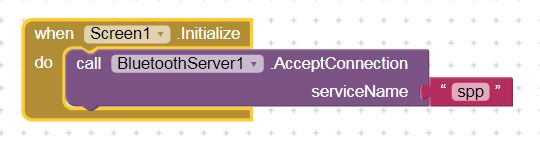
AEHA UART - передача данных через блютуз на андроид максимально просто
передача данных через бт на андроид
максимально просто
конечно гуру java могут плеваться на
недостойное программирование в MIT App Inventor
однако конструкция
разрешающая подключение по блютуз
при запуске программы
на MIT App Inventor выглядит так
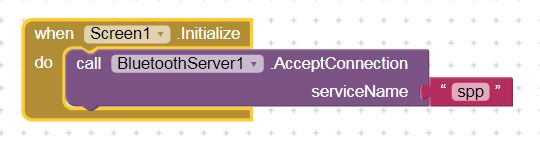
а написание займет
несколько секунд
ее аналог на java
package com.google.appinventor.components.runtime;
import android.os.Handler;
import android.util.Log;
import com.google.appinventor.components.annotations.DesignerComponent;
import com.google.appinventor.components.annotations.PropertyCategory;
import com.google.appinventor.components.annotations.SimpleEvent;
import com.google.appinventor.components.annotations.SimpleFunction;
import com.google.appinventor.components.annotations.SimpleObject;
import com.google.appinventor.components.annotations.SimpleProperty;
import com.google.appinventor.components.annotations.UsesPermissions;
import com.google.appinventor.components.common.ComponentCategory;
import com.google.appinventor.components.runtime.util.AsynchUtil;
import com.google.appinventor.components.runtime.util.BluetoothReflection;
import com.google.appinventor.components.runtime.util.ErrorMessages;
import com.google.appinventor.components.runtime.util.SdkLevel;
import java.io.IOException;
import java.util.UUID;
import java.util.concurrent.atomic.AtomicReference;
@SimpleObject
@DesignerComponent(category = ComponentCategory.CONNECTIVITY, description = "Bluetooth server component", iconName = "images/bluetooth.png", nonVisible = true, version = 5)
@UsesPermissions(permissionNames = "android.permission.BLUETOOTH, android.permission.BLUETOOTH_ADMIN")
public final class BluetoothServer extends BluetoothConnectionBase {
private static final String SPP_UUID = "00001101-0000-1000-8000-00805F9B34FB";
/* access modifiers changed from: private */
public final Handler androidUIHandler = new Handler();
/* access modifiers changed from: private */
public final AtomicReference<Object> arBluetoothServerSocket = new AtomicReference<>();
public BluetoothServer(ComponentContainer container) {
super(container, "BluetoothServer");
}
@SimpleFunction(description = "Accept an incoming connection with the Serial Port Profile (SPP).")
public void AcceptConnection(String serviceName) {
accept("AcceptConnection", serviceName, SPP_UUID);
}
@SimpleFunction(description = "Accept an incoming connection with a specific UUID.")
public void AcceptConnectionWithUUID(String serviceName, String uuid) {
accept("AcceptConnectionWithUUID", serviceName, uuid);
}
private void accept(final String functionName, String name, String uuidString) {
Object bluetoothServerSocket;
Object bluetoothAdapter = BluetoothReflection.getBluetoothAdapter();
if (bluetoothAdapter == null) {
this.form.dispatchErrorOccurredEvent(this, functionName, ErrorMessages.ERROR_BLUETOOTH_NOT_AVAILABLE, new Object[0]);
} else if (!BluetoothReflection.isBluetoothEnabled(bluetoothAdapter)) {
this.form.dispatchErrorOccurredEvent(this, functionName, ErrorMessages.ERROR_BLUETOOTH_NOT_ENABLED, new Object[0]);
} else {
try {
UUID uuid = UUID.fromString(uuidString);
try {
if (this.secure || SdkLevel.getLevel() < 10) {
bluetoothServerSocket = BluetoothReflection.listenUsingRfcommWithServiceRecord(bluetoothAdapter, name, uuid);
} else {
bluetoothServerSocket = BluetoothReflection.listenUsingInsecureRfcommWithServiceRecord(bluetoothAdapter, name, uuid);
}
this.arBluetoothServerSocket.set(bluetoothServerSocket);
AsynchUtil.runAsynchronously(new Runnable() {
public void run() {
final Object acceptedBluetoothSocket = null;
Object bluetoothServerSocket = BluetoothServer.this.arBluetoothServerSocket.get();
if (bluetoothServerSocket != null) {
try {
acceptedBluetoothSocket = BluetoothReflection.accept(bluetoothServerSocket);
} catch (IOException e) {
BluetoothServer.this.androidUIHandler.post(new Runnable() {
public void run() {
BluetoothServer.this.form.dispatchErrorOccurredEvent(BluetoothServer.this, functionName, ErrorMessages.ERROR_BLUETOOTH_UNABLE_TO_ACCEPT, new Object[0]);
}
});
return;
} finally {
BluetoothServer.this.StopAccepting();
}
}
if (acceptedBluetoothSocket != null) {
BluetoothServer.this.androidUIHandler.post(new Runnable() {
public void run() {
try {
BluetoothServer.this.setConnection(acceptedBluetoothSocket);
BluetoothServer.this.ConnectionAccepted();
} catch (IOException e) {
BluetoothServer.this.Disconnect();
BluetoothServer.this.form.dispatchErrorOccurredEvent(BluetoothServer.this, functionName, ErrorMessages.ERROR_BLUETOOTH_UNABLE_TO_ACCEPT, new Object[0]);
}
}
});
}
}
});
} catch (IOException e) {
this.form.dispatchErrorOccurredEvent(this, functionName, ErrorMessages.ERROR_BLUETOOTH_UNABLE_TO_LISTEN, new Object[0]);
}
} catch (IllegalArgumentException e2) {
this.form.dispatchErrorOccurredEvent(this, functionName, ErrorMessages.ERROR_BLUETOOTH_INVALID_UUID, uuidString);
}
}
}
@SimpleProperty(category = PropertyCategory.BEHAVIOR)
public final boolean IsAccepting() {
return this.arBluetoothServerSocket.get() != null;
}
@SimpleFunction(description = "Stop accepting an incoming connection.")
public void StopAccepting() {
Object bluetoothServerSocket = this.arBluetoothServerSocket.getAndSet((Object) null);
if (bluetoothServerSocket != null) {
try {
BluetoothReflection.closeBluetoothServerSocket(bluetoothServerSocket);
} catch (IOException e) {
Log.w(this.logTag, "Error while closing bluetooth server socket: " + e.getMessage());
}
}
}
@SimpleEvent(description = "Indicates that a bluetooth connection has been accepted.")
public void ConnectionAccepted() {
Log.i(this.logTag, "Successfullly accepted bluetooth connection.");
EventDispatcher.dispatchEvent(this, "ConnectionAccepted", new Object[0]);
}
}
Разница очевидна